Starlink offers options for remote workers in remote places.Starlink has made it possible for your office to open a new location high in the mountains, on an island, or even deep in the woods. Remote working can now truly occur in the most remote places imaginable. Even with the many business internet options available, 66% of rural small businesses say poor internet or cell phone connectivity negatively impacts their business. Starlink internet works by sending information through the vacuum of space, where it travels much faster than in fiber-optic cable and can reach far more people and places.Now seen as “old school,” geostationary satellite technology has been around for over 20 years, and provides broadband connectivity to most places where the sky is visible. It has been considered a lifeline for rural areas that have no other options for internet providers Starlink satellite internet is currently available in parts of the US and Canada to people who live between 44 and 53 degrees latitude. Starlink plans to be available worldwide by the end of 2022.Having a connection anywhere you can see the sky sounds great, but there are some major drawbacks to the service. GEO satellite technology can be expensive, and lacks in performance compared to the landline options available in less rural areas. Overall, this can mean slower downloads and VPNs, spotty streaming, and poor video conferencing quality. Latency is a major issue with GEO satellite technology, given that the satellites in orbit are about 22,000 miles away. Every bit of traffic is traveling twice that distance (there and back), resulting in a delay of over half a second. Starlink, however, uses thousands (over 2,000) of smaller and cheaper satellites. They are less than 1/20th the size, and are only about 200 miles away as they orbit. That is about 1/100th the distance of the GEO, and results in low latency of around 40-60 milliseconds – much closer to the speed available with wired broadband in urban areas. Connect with us today to see how Starlink can work for you and your business!Cisco is putting resources into augmented reality hologram technology for its Webex conferencing software. The enterprise giant is betting that AR technology will gain momentum as companies adopt metaverse-style works. It’s part of Webex’s strategy to regain market share, a key figure tells Insider. The metaverse, commonly seen as a technology that allows people to communicate with each other in 3D-rendered virtual worlds, may seem like an unlikely investment area for Cisco, whose core business is networking hardware and software. But Cisco is betting that building its own version of the metaverse could be a secret weapon for its Webex conferencing tools, as it aims to regain market share by attracting new customers who want hyper-realistic workplace video conferencing. Want help navigating the possibilities of the Metaverse? We can help!Working from home can make it difficult to take a proper vacation.It's really tough to enjoy the beach when you're worrying about incoming emails, deadlines and work expectations. We recommend making a clear plan before packing up the luggage.
Use notifications StrategicallyWhile notifications can send off rewarding signals in the brain and ensure that deadlines are met, they are not helpful to unwind, relax and spend time with family or friends. Turn off as many notifications as possible: text messages, social media alerts, and even incoming phone calls. If you're with a group on your vacation, and on the go, you may opt to set specific ringtones and text tones for family members, just in case there's an emergency (and yes, running out of towels and nachos may classify as an emergency). A smartphone addiction study by the London School of Economics and Political Science showed that only 11% of phone interaction was prompted by a notification. With that in mind, use your notifications strategically. If you're worried about missing a call from your boss, set up a loud and silly ringtone just for their phone number. Then put your phone down with confidence; if the call comes, you'll hear it! Communicate with your family or vacation group about expectations for phones at the beginning of the trip! Skip the Auto-Responder Auto-responders were a great feature in previous decades, but now, with the overload in email inboxes everywhere, they can cause more frustration than assurance. If your clients, customers or colleagues have been trained to expect an immediate response to every email, you may need to rely on the out-of-office reply. If this is you, include these elements in your auto-responder:
On a technical level, the best reason to skip the auto-responder is that it is likely to land in the Spam folder. Unfortunately, once your email goes to Spam, there's a higher chance that your next custom-tailored message will also go to Spam. Use automated messages with extreme caution! Designate one hour each business day to check messages, voicemail and emailsTim Ferriss is the pioneer of changing email habits to increase productivity and decrease work overwhelm. Ferriss suggests, on typical work days, checking email at 11am and 4pm to break out of the read/reply/receive cycle that makes it impossible to accomplish typical workday tasks. On your vacation, just pick one hour that you'll check in and put out any fires. If you're on a different timezone than usual, take advantage of the shift to your usual schedule to find the sweet spot. Responding in the late afternoon and evening will reduce immediate replies, but gives colleagues the whole next day to address any tasks you have provided. Emailing in the morning is not recommended, but that may be a good time for making quick phone calls. Look for good times when your family or group is taking some down time and doesn't need your attention! Hit the coffee shop, set a timer, handle urgent items, and then get back to having fun! Coordinate with a colleague to assist with emergencies Rather than using an auto-responder that tells people who to contact in an emergency, we prefer coordinating a plan with this colleague prior to your vacation. Depending on your workplace's rules, you may be able to simply share access with your email account with a trusted colleague. You can either give them the reins and let them read emails and look for emergencies, or create a folder and move items to that folder for their review and reply. Review expectations and look for a system that would be willing to reciprocate the next time they're out of the office! Alert major clients and partners to your upcoming absence, and be proactive on their upcoming projectsIf you're in the middle of a big project, or have a client who must be impressed at all costs, notify them that you will be away. Clarify how the project is resuming without you, or how you will be checking in from the road. Over-communicate and demonstrate that the project and the client is extremely important, no matter where your flip flops may take you! We are here to assist you--on or off vacation!"The metaverse also could be a game-changer for the work-from-home shift amid the coronavirus pandemic. Instead of seeing co-workers on a video call grid, employees could see them virtually."
What's the Metaverse going to do to my internet speeds?!We don't have exact data on how the Metaverse is going to impact Internet Speeds, but we predict the usage will be greater than the increase we saw when the pandemic first hit. There are still a lot of pieces that need to be worked out, but this is a good time to be rethinking your business systems and customer experience.
Want to imagine how the Metaverse might impact your business?Source Information: AP News
Workplace rules and expectations have made a huge shift in the last few years. As your team ventures back into the workplace, now is a good time to review if a BYOD policy is the best option for your company!Workplace rules and expectations have made a huge shift in the last few years. As your team ventures back into the workplace, now is a good time to review if BYOD is the best way to do it. As we explore BYOD policies, keep in mind that Bring Your Own Device refers to laptops, tablets and mobile phones. Any wifi or cellular enabled device used for work will fall into this discussion. Studies indicate that your team will see an increase in productivity when using their own devices on the job. There's something about having all the settings and preferences right at your fingertips, and even that friendly wallpaper of your cat, to speed up tedious tasks. Employees also share that their job satisfaction increases, and that means they stick around at their favorite job for longer. Unifying communications into one phone (instead of a work phone, cell phone, home phone) reduces stress and increases productivity! For Employers, enjoy a decrease in costs for providing hardware: computers, phones, etc. We recommend using apps like RingCentral, Teams or any other VOIP provider for employee work phone calls and communication. Be prepared for the disadvantages of BYOD:
At Simplified Communications, we strive to find ways to simplify your workplace. BYOD is one solution to consider! Need help implementing a BYOD culture?Few businesses expected to turn to digital and virtual solutions with the same veracity of the Coronavirus. As the internet reaches peak usage with employees working from home, and kids attempting to Zoom with their teachers, we want to review Remote Working--Simplified.
Simplify your Remote Working experience with these benefits and boundaries: Shortest commute ever. This may be the greatest benefit! Shuffling from the bed to the kitchen table or home office without waiting for any red lights is a glorious thing. Over time, that laptop might start staring at you, tempting you to work from sunrise to sunset. We recommend listening to that podcast that used to get you through the endless miles. Instead of from behind the steering wheel, listen in while making breakfast and cleaning up around your home office. If you used to have a 30-minute commute, try to do something productive (laundry) or meaningful (tell jokes with the kids) for a half hour before settling in for the work day. Pajamas versus business attire? That's up to you! Just be sure to have a suit jacket near your desk for important Conference Calls! Better communication and scheduling. While it may have been nice to chat with co-workers during breaks, working from home allows for a different kind of communication. Simplified Communications works with businesses to find, implement and troubleshoot the best possible remote working scenarios for their business or team. Whether your team needs 1-on-1 communication with customers, or group communication among staff, we are experienced in transferring the work setting to the digital realm. Too much tech talk may burn out some employees and entrepreneurs. Be sure to take breaks, and build in a rest from electronics for your teams. You may also consider setting your hours differently--instead of being available from 8am-5pm, clarify that you'll be available by Direct Message on a specific platform from 8am-10am, and 3pm-5pm. This will minimize the number of applications you and your co-workers need to access, and it will help your colleagues better organize their time. |
See if we service your location!
Browse
Articles
All
2018 Trends
2019 Trends
2020 Trends
2021 Trends
2022 Trends
2023 Trends
4G
5G
Acronyms
Agents
Ai
Ai Education
Allstream
Alternative Options
API
Artificial Intelligence
At&t
Audit
Avaya
Bitcoin
Blockchain
Breaking News
Broker
Business
Business Cellphones
Business Class Internet
Business Merger
Business Phone
Business Solutions
Business Tips
Careers
Cellphones
Chief Executive Dog
Cloud Services
Comcast
Connections
Contracts
Copper
Customer Service
Cyber Attack Protection
Cyber Attacks
Cybersecurity
Cyber Security
Data
Dental Practice Management
Device
Economy
Edge Computing
Enterprise Class Internet
Faster Wifi
Fiber Based Internet
Fixed Wireless
Gen Z
Goverment
Happy Mother's Day
Industry News
Internet
Internet Of Things
Internet Service Provider
Internet Speed
Isp
Landline
Lindsay Swanson
Lumen
Metaverse
Microsoft
Microsoft Teams
Motorola
Net Neutrality
Network
Office 365
Operator
Patrick Keane
Practice Management
Quantum
Rebrand
Reed Knutsen
Remote Working
Restaurant Solutions
Rewards Program
RingCentral
Robocalls
Rural Broadband
Ryan Luxford
SASE
Save Money
Saving Money
SD-WAN
Simplifiedcomm
Simplified Communications
Small Busines
Small Business
SMS
SpaceX
Spectrum
Sprint
Starlink
Team
Technology Advancements
Technology Disaster
Telecom
Telecom Agent
Telecom Audit
Telecom Broker
Telecom Contracts
Telecommunications
T-Mobile
Tools
Voice Platform
Zayo
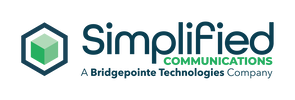







 RSS Feed
RSS Feed
